Sprunki Sinner Edition

Explore More Mods
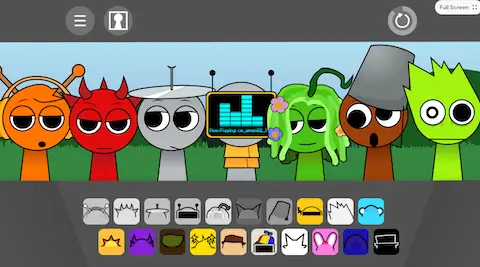
Sprunki Retake
balance
Sprunki Abgerny
hot
Kochari
hot
Stranger
new
Phase 3
new
Sprunki Kiss Edition
new
X dnb
new
Colorbox V3
hot
Sprunked
hotHow to Play Sprunki Sinner Edition
Activate Sinner Mode
To activate the Sinner Mode, place TUNNER first and then SIMON next to him! This unlocks special sound effects and a unique gameplay experience.

Select Sounds
Start by choosing from Sprunki Sinner Edition’s extensive range of beats, effects, and melodies. Each sound is represented by a unique character.
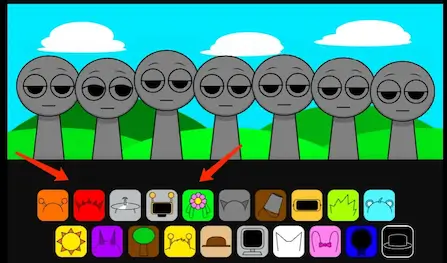
Arrange Characters
Drag and drop characters onto the workspace. Each character adds a different sound, helping you layer and build your track.

Experiment with Combinations
Mix and match different characters to create unique rhythms and melodies. Explore various combinations to find your perfect sound.

What is Sprunki Sinner Edition?
Innovative Beats and Characters
Stunning Visual Design
Easy Music Creation
Tips and Tricks for Sprunki Sinner Edition
Activate Sinner Mode
Try Different Combinations
Balance Your Composition
Use Visual Cues
Record and Share
Explore the Community
Learn from the Masters